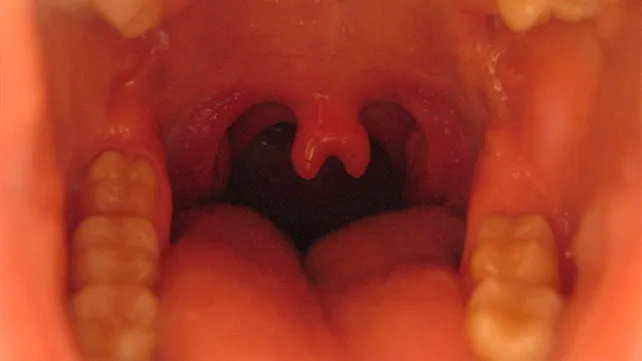In a rapidly digitalizing world, unique solutions to remote learning and engagement are being created every day. Typinar is one such innovation, blending the convenience of a webinar with the dynamics of interactive typing tools to deliver a unique, text-based educational and collaborative experience. This article explores what Typinar is, its core functionalities, potential benefits, use cases, and how it compares to traditional webinars and other online collaboration tools.
What is Typinar?
Typinar is a digital platform that merges the features of typing-based interactions with the concept of webinars. Unlike traditional webinars, which are primarily based on video and audio, Typinar focuses on real-time text-based engagement. It enables users to participate in presentations, discussions, and group activities by typing, making it accessible for situations where video or audio might be less practical or desirable.
Typinar allows participants to engage by typing responses, asking questions, sharing resources, and collaborating on documents in real time. It is particularly useful for remote teams, educators, and communities that rely on written communication and want to keep a record of interactions without the constraints of voice or video.
Core Features of Typinar
- Real-time Text Engagement: Typinar offers instant text-based communication, enabling users to respond to questions or share thoughts in real time. Unlike chat features in webinars that may get overlooked, Typinar makes text the primary focus, allowing for deep engagement.
- Live Document Collaboration: Typinar provides a shared document space, where multiple users can simultaneously contribute ideas, notes, and updates. This document collaboration feature ensures all inputs are seamlessly integrated into the session, creating a real-time document that participants can review, modify, or save.
- Structured Discussion Rooms: Typinar allows the creation of specific “discussion rooms” focused on different topics or tasks, keeping the main event organized and enabling participants to interact in smaller, task-oriented groups.
- Polls and Quizzes: These features help organizers gauge participants’ understanding, collect feedback, and promote interaction. Organizers can set up quick polls or quizzes to make sessions more engaging and interactive.
- Transcript Archive: One of the standout features of Typinar is the automatic generation of session transcripts. Unlike video recordings that take time to review, a text transcript offers immediate access to the session content, making it easier for participants to revisit key points.
- Customization Options: Typinar provides themes, fonts, and color settings, allowing organizers to customize the look and feel of the session to match their brand or the session’s mood.
Why Choose Typinar?
Typinar offers several advantages over traditional online learning and collaboration tools, particularly in situations where visual or audio-based interactions may be challenging. Below are some of the main benefits:
1. Accessibility
Typinar is ideal for individuals who may lack access to high-speed internet, since it requires significantly less bandwidth than video streaming. Additionally, it is suitable for people who may be hearing-impaired or prefer reading and writing over speaking and listening.
2. Enhanced Focus on Content
Typinar minimizes distractions often associated with video-based meetings, such as background noise, body language, or technical video issues. Participants can stay focused on the content itself and refer back to the text transcript whenever needed.
3. Efficient Information Capture
Text-based interactions are easier to search, annotate, and organize than video or audio recordings. Typinar provides an efficient way to capture and retain information, especially valuable for large teams or lengthy training sessions.
4. Increased Participant Comfort
Typinar caters to those who may feel uncomfortable speaking in front of others, allowing them to share thoughts more freely. This approach can improve inclusivity and give all participants a chance to engage at their own pace.
5. Environmental Suitability
Typinar is perfect for quiet or shared workspaces where speaking out loud may be inappropriate or distracting to others.
Use Cases of Typinar
Typinar has a wide range of applications across different fields:
1. Corporate Training
Companies can use Typinar to conduct training sessions without needing video or audio, allowing employees to engage actively through typing. This can be beneficial for documenting employee feedback and clarifying points in real time.
2. Remote Team Collaboration
Typinar can help remote teams brainstorm ideas, collaborate on projects, and discuss work-related topics without the need for virtual meetings. This ensures that every interaction is well-documented and available for future reference.
3. Educational Settings
Teachers and professors can use Typinr to provide lessons, assign group work, or run Q&A sessions. The real-time typing element encourages students to think critically and respond thoughtfully, while the structured format helps teachers keep track of each student’s contribution.
4. Online Conferences
Typinar offers a unique way to host conferences with multiple breakout rooms where participants can engage in specific discussions. For large conferences, the platform’s structured text-based layout provides a more organized approach to handling questions and comments.
5. Community Events and Discussions
Nonprofit organizations and community groups can leverage to hold virtual events, allowing participants to voice opinions, share resources, and interact without the constraints of a video meeting.
Typinar vs. Traditional Webinars
While Typinar and traditional webinars serve similar purposes, they differ significantly in execution and user experience. Here’s how they compare:
- Format: Traditional webinars are typically video-based, whereas is text-based, creating a more accessible experience for users with limited bandwidth or in environments unsuitable for video.
- Participant Engagement: Typinar encourages written responses, which can promote a more thoughtful exchange of ideas compared to spontaneous verbal responses in a webinar.
- Documentation: Typinar’s text-based format inherently captures all interactions, allowing participants to review or search through the transcript later. Webinars often require additional transcription or note-taking.
- Technical Requirements: requires minimal technical setup and can be accessed on a variety of devices without needing a high-speed internet connection, making it more accessible than video-heavy webinar platforms.
- Customization and Interactivity: Typinar’s discussion rooms, live document collaboration, and customization options give it an edge in facilitating focused group activities, whereas traditional webinars are often limited to one-directional presentations.
Future of Typinar
As remote work and virtual education become increasingly mainstream, Typinar’s text-based model could gain traction as a preferred alternative for those who value simplicity, accessibility, and efficient information capture. Typinar’s approach could inspire new developments in digital learning and collaboration tools, pushing the industry toward creating more flexible, user-centric platforms.
Additionally, Typinar could integrate with popular tools like Slack, Microsoft Teams, or Google Workspace, expanding its reach and usability across various professional and educational environments. Enhanced AI-based features, like sentiment analysis and topic summarization, could further elevate the Typinar experience by automating certain aspects of engagement and analysis.
Conclusion
Typinar is a promising new addition to the world of online learning and collaboration. With its unique focus on text-based interactions, Typinar offers a refreshing alternative to traditional webinars, enabling accessible, structured, and comfortable engagement for all participants. As the demand for flexible and inclusive online solutions grows, stands out as a versatile tool that accommodates diverse needs in corporate, educational, and community settings. Whether you’re a trainer, educator, or team leader, Typinar provides a streamlined platform that prioritizes content over visuals and interactivity over formality, positioning itself as a valuable resource for today’s digital landscape.